
Thinking of new ways to reach your target audience?
Ever wondered if those photo contests actually work?
They do and we’ll share with you the secrets of building a successful photo contest today (and a few examples for reference!).
Photo contests are one of the most viral and engaging marketing campaigns. Participants upload their best photo (platforms include Facebook, Twitter, Instagram, Pinterest), and the entry with the most votes by a certain end date wins a prize. If you have more time, you can choose to create a two-stage contest with the second stage being the finalist round. Participants actively share and promote their photo to friends and fans, and this process of fan voting consequently promotes your brand for you!
Firstly, create these 3 pages which will form the backbone of your photo contest:
- Fangate Page
Limit the contest to Facebook followers and Twitter fans. Create a like-gate on Facebook: participants have to like your Facebook page to find out more and subsequently enter the contest. Fans also have to like your page before voting! - Entry Page
This is where participants submit their information and upload their contest photo (with captions), and where you gather any information you want for marketing purposes and to build your database. Also include further information about the contest such as mechanics, guidelines, timeline, etc. - Vote Page
This is the gallery/ album where participants and their friends can view all entries, comment, like, vote and share their favourite photo.
Table of Contents
Photo Contest Tips for Great Results
Here are some tips to make your photo contest viral!
#1 Create a Photo Contest that Matches Your Objectives
The photo contest will be most effective if your goal is to offer a unique brand experience and take advantage of person-to-person marketing. You will definitely be able to recruit new brand ambassadors and potential first-time customers amongst the majority who will solely come to vote. The key is to create a fun user experience to make your brand more memorable and at the same time to allow quick and easy email collection.
#2 Make Use of Hashtags
Choose a unique hashtag, then encourage sharing by:
- Include hashtag in your posts
- Include your hashtag in “Facebook Share” and contest setup
- Include your hashtag in your contest text and instructions on the contest tab
#3 Check Your Call To Action
Users will not know what you want them to do unless you tell them
- If you want them to like your page to enter the contest, tell them so
- If they need to click to enter contest, show them where
- If filling a form is required to enter the contest, let them know
- Use visuals such as images, pictures and etc as much as possible
#4 Have an Appropriate(and Attractive) Prize
The prize value should be in line with the time commitment the participant will invest in order to develop the entry. (Simply offering free doughnuts will not help you to attract potential fans if you are selling infant clothing!)
#5 Keep the contest moving!
It is not recommendable to run a month-long contest. The attention span of a Facebook user is not created to keep track of an entry and voting once a day for 30 days. A suitable span is 5-7 days, or perhaps 10 days if it’s a two-stage contest (initial and final rounds).
#6 Set voting to only once per day to get the voters back
Limiting voting to once a day will surely motivate fans to come back each day as it can build more interactions on your contest and page. In addition, you can also gain more valuable connections to your page when your posts appear more often in their news feed.
#7 Consider a 2-Stage Contest
2-Stage contests will include an open round of entry and voting, followed by the second round of narrowed down “finalists” voting. Case studies have shown that engagement levels will increase when voters are motivated to come back again in the second stage to see who the finalists are (and vote again!).
Examples of successful Photo Contests
Man of Steel (Film)
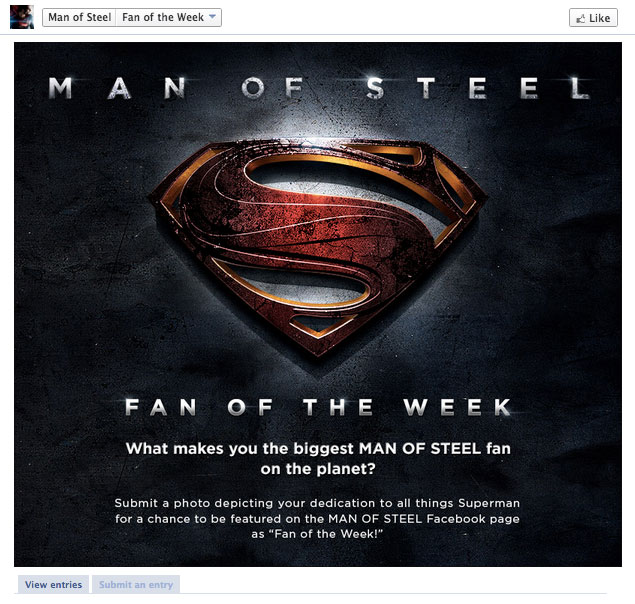
| Objective | Build anticipation on the debut. |
| Contest | Participants upload a photo of themselves and describe how they are the biggest fan of Superman. It is opened to the fans to vote for their favourite photo. |
| Prize | The prize builds excitement for the brand. The weekly winner gets to be featured on the Man of Steel Facebook Page as “Fan of the week”. |
| Result | By asking the fans for a Superman-related photo, it helped building anticipation. With the addition of voting, participants will be motivated to share their entry (and the Man of Steel brand) with their Facebook friends, to garner more votes. |
Credits: @wishpond @Krista Bunskoek
Petals and Promises
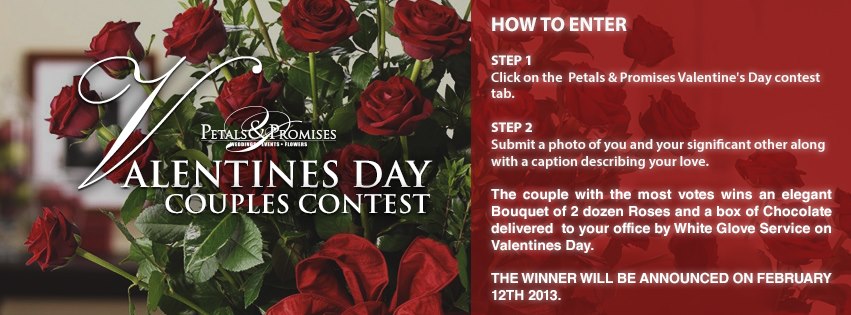
| Objective | Rejuvenate the company’s Facebook page and to build brand awareness for the Valentine season. |
| Contest | To create a valentine’s day photo contest where fans submit photos of themselves with their significant other with a love poem attached. This included a combination of design, small ad spend and campaign management. |
| Results | The campaign brought to the Petals and Promises Facebook Page over 6000 unique visitors, 27 entrants, 1330 votes and 850 new fans. Page engagement grew over 1100%. |
Orofluido
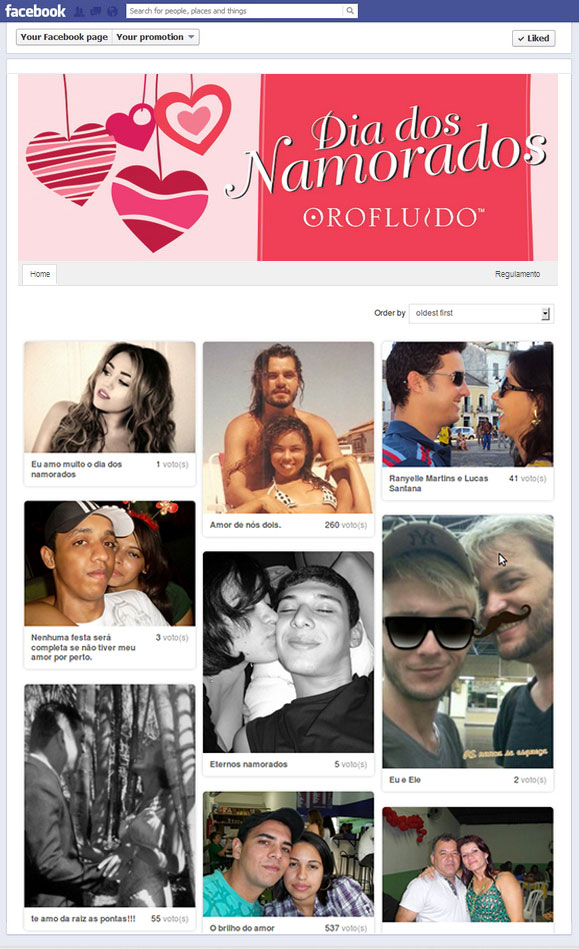
| Objective | To get their product in the focus of potential customers and highlight its benefits. |
| Contest | During the 5-day long photo contest on Orofluido’s Facebook page, they asked the fans to upload snapshots of lovers. |
| Result | They got 2,863 new likes during the contest with Facebook, magazine ads and referrals. Exactly 2,866 people came through referrals/ contestants’ shared links.During the 5 days long contest, although only 26 people uploaded pictures, they managed to garner 3,287 votes. These are very good numbers in such a short time.
In total the company got 3,303 new subscribers with email addresses that can be used later in their newsletter system. On the last day of their contest the company boosted traffic with Facebook ads that made the promotion even more viral, so they received 2,100 new subscribers. Seeking more tips on running your next contest? Here’s an infographic (image courtesy of Kontestapp) highlights data about contest usage as well as tips for running a successful contest. Check it out! |
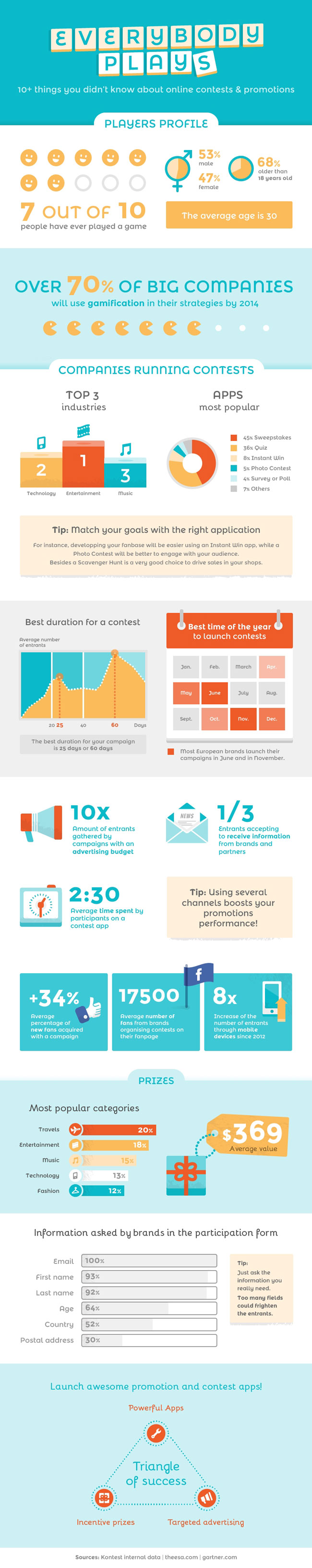
Have you run a contest on Facebook? Was it a photo contest? Was it successful?
Share your stories and insights in the comments below!


