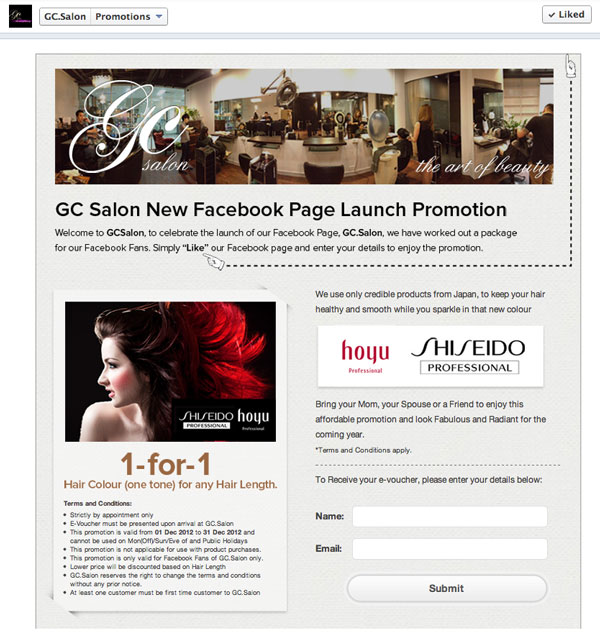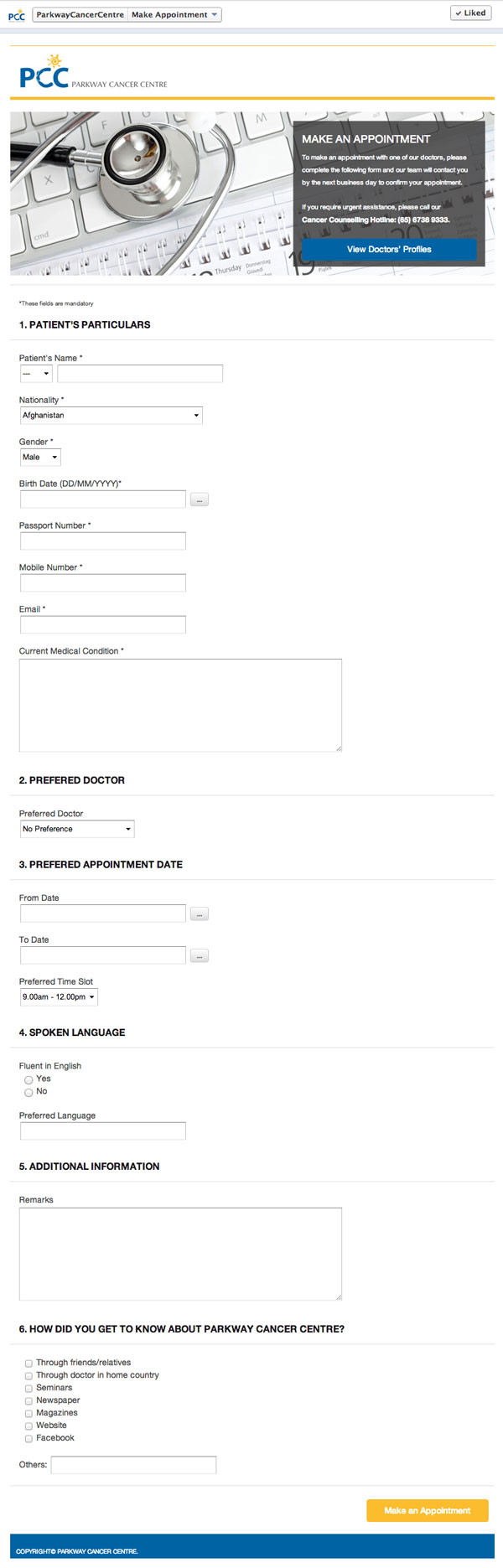Facebook Business Pages (also known as fan pages) has undergone quite a milestone with the release of Timeline. Nonetheless, Custom Tabs were, and still are important for your social media marketing. Custom Tabs are the little boxes at the top of Facebook Business Pages. They are much like your “Like” boxes and event tabs, except you put custom Facebook Applications with custom content and functions in them instead. They can produce great user experience on your Facebook Business Page giving you that desired edge over your competitors.
 One of the most powerful tools of your Custom Tab is the ability to display a different content to fans and non-fans. When people land on your Custom Tab, you can set it up to immediately recognize fans (those who “Liked” your Facebook Business Page) from non-fans. This ability allows you to convince non-fans with your marketing message and skills, then give them the offer once they become fans. One example, known as a Fan Gate, is showing non-fans what they are missing out by not being fans, then opening up that offer to them once they “Like” your Facebook Business Page.
One of the most powerful tools of your Custom Tab is the ability to display a different content to fans and non-fans. When people land on your Custom Tab, you can set it up to immediately recognize fans (those who “Liked” your Facebook Business Page) from non-fans. This ability allows you to convince non-fans with your marketing message and skills, then give them the offer once they become fans. One example, known as a Fan Gate, is showing non-fans what they are missing out by not being fans, then opening up that offer to them once they “Like” your Facebook Business Page.
Here are 3 great examples of Facebook Business Pages that implemented Hashmeta’s solution to create compelling Facebook Application, Fan Gate and Custom Tabs. For more information, you can refer to Facebook Fan Gate examples and Facebook Tab examples.
Table of Contents
Exclusive Deals and Promotion
A Facebook promotion is an important tool for building community and exposure. Studies have consistently revealed that the number one reason that users will “Like” and follow brands is for access to exclusive deals, promotions, information, content, and advice.
A Fan Gate on Facebook for your promotion goes a long way in gathering fans for your brand. Visitors can see the special discount offered to them, but they can only sign up after “Liking” the Facebook Business Page. Click here to see the page live.
Besides an enticing Fan Gate, there are a few ways to spread awareness about your promotion or deal on Facebook. For free, you can post the deal on your Facebook Page. The second way to promote your deal is by purchasing Facebook Ads or through promoted posts. Alternatively, you can cross-promote on Twitter, Google Plus, LinkedIn, and email.
It’s always helpful to offer more ways for your fans to engage socially with your brand and share its messages with their friends.
Company/Team Profile
First impressions are lasting impressions. A catching and informative tab about your business can give people an idea of who you are and what your business does. See one in action here.
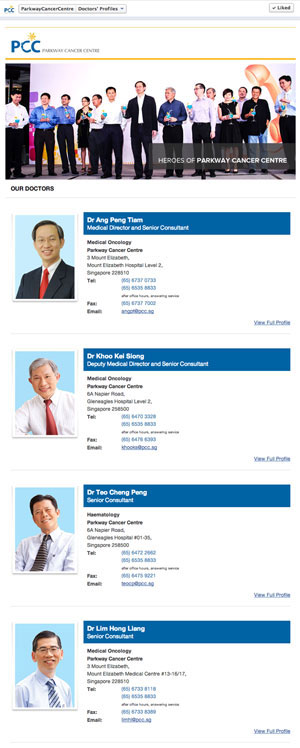 |
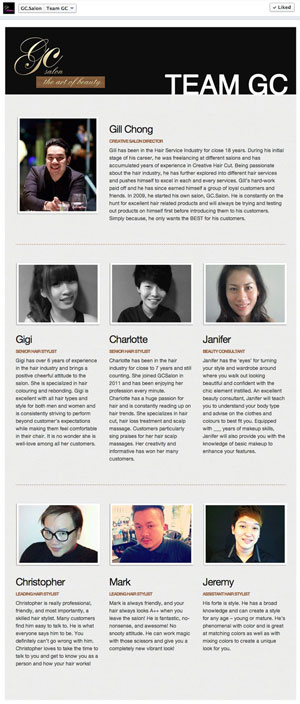
|
Enquiry Form/Make an Appointment
Don’t forget to give your Facebook fan a way to contact you. Whether it’s your phone or email information right on the tab, a link to your website or a contact form. With a Custom Tab, you can easily add a contact form suited for your business right on your Facebook Business Page, making it fast and easy for prospects, clients, customers to contact you directly from Facebook.