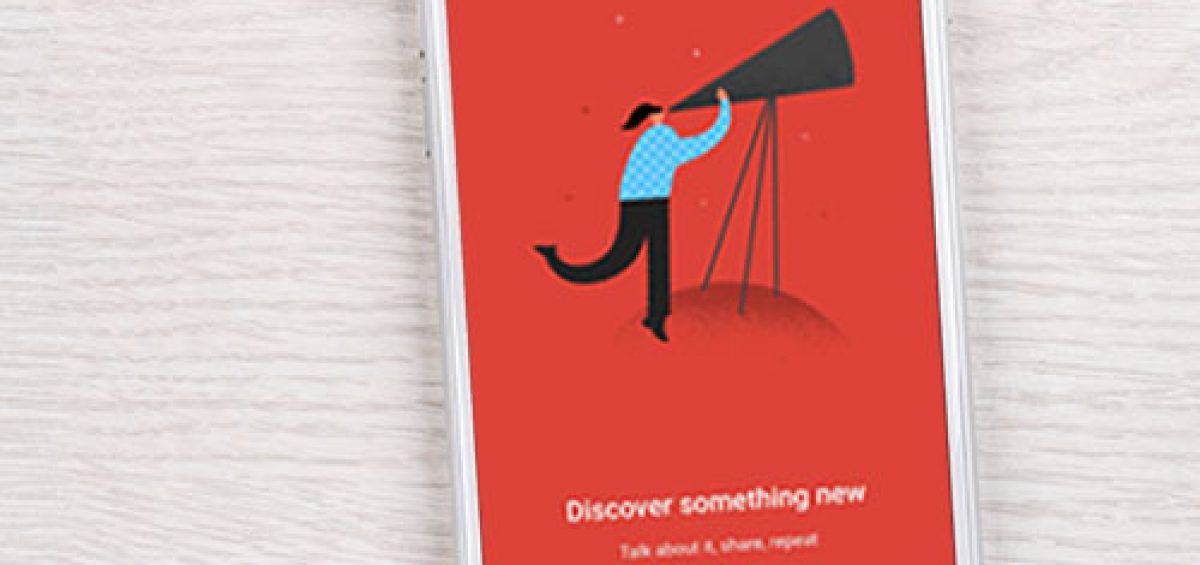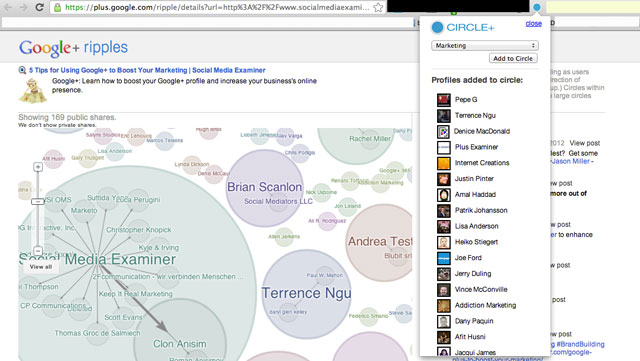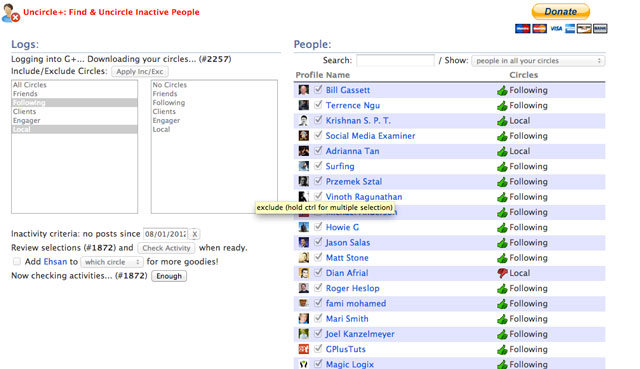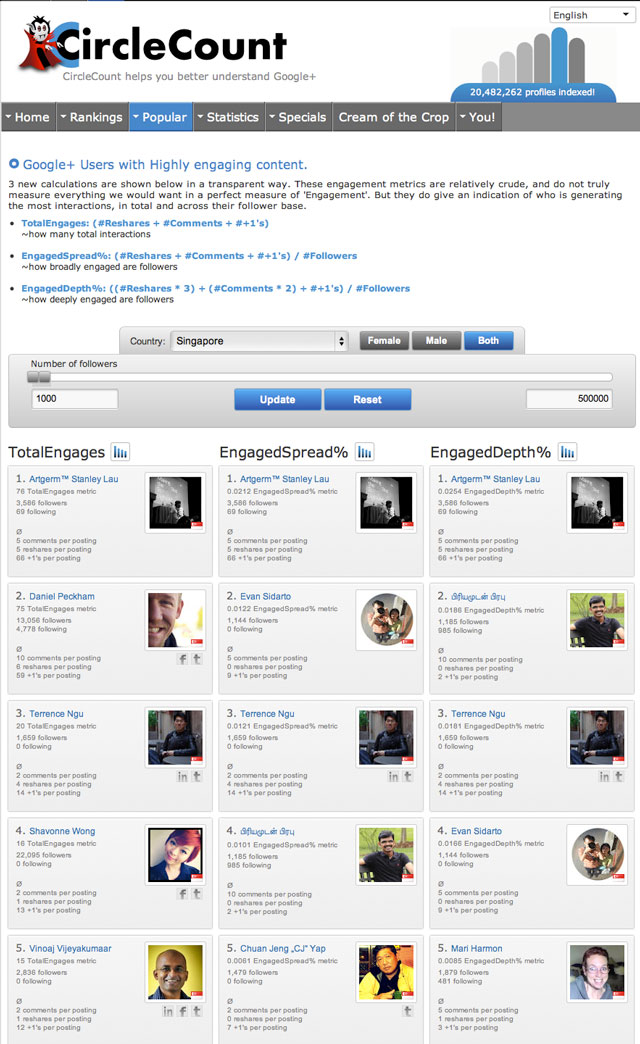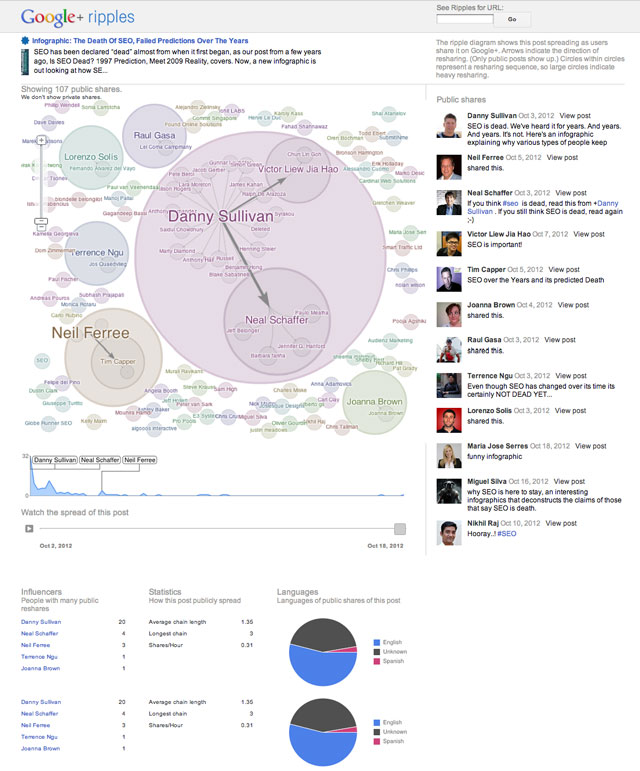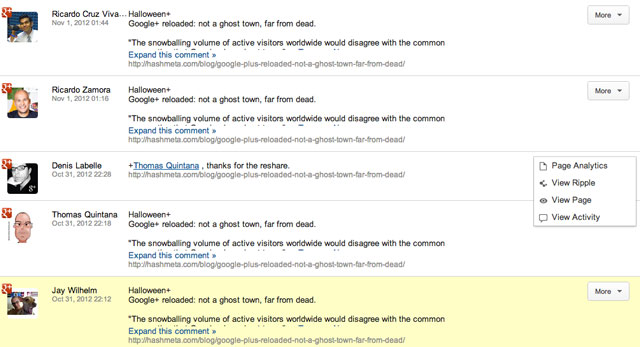Table of Contents
Are you wondering how to best use Google+ to enhance your marketing?
Are you looking for Free Google+ Tools to increase your reach?
This article discloses top 5 must-have tools you can take on to greatly improve your Google+ Experience.
Generally, there are 3 type of tools that you need
- Management
- Statistic
- Analysis
Management
Circle+
People who have been following Google+ closely will agree that Google+ Circle is one of its coolest feature. It gives you complete control over the audience to whom you like to share a particular content. Circles make it easy to share the right things with the right people, just like in real life.
Circle+ is a Chrome extension that allows you to easily add Google+ profiles listed on any webpage to your Google+ Circles. This is particularly useful when you are building your audience base or your following. You will learn how to ‘fully utilize’ this tool as you read along.
First and foremost, it scans a page you are on for Google+ Profiles, then allows you to add those profiles to a Circle in your own Google+ Profile.
With the ability to scan for profiles, it is particularly handy when you find a page containing a lot of people with similar interests, like a group of commenters or re-sharers. With Circle+, you can easily touch base with them, all in one go.
Uncircle+
Similar to Facebook, Google+ lets you add a maximum of 5000 people to your circles. Nevertheless, not all of the people in your circles are active. Just like Circle+, Uncircle+ is a Google Chrome extension that lets you easily find and circle inactive users in your circles. Inactive people are those in your circles who have not shared any recent posts, re-shared interesting posts, initiated hangouts or updated their profile photo, since a chosen date.
Most inactive accounts would fit into two groups:
- Early adopters who rushed to try out Google+ and didn’t stick around as they realized they don’t have many peers on this social network.
- Gmail users who joined Google+ unknowingly. Yes, they contributed to the overall “conversion” but in actual fact, they are not active or part of the returning visitors.
CirclesCount
With the increasing growth of Google+, you may realize the need to measure your marketing efforts on this social media outlet. CircleCount is perhaps one of the most notable tools (although still far from perfect) that can help you to find, analyze and optimize your Google+ growth. You can use CircleCount to connect with new influencers in your niche.
If you are very much into Local Marketing, you can easily know who are your peers and reach out to the people you’d like to connect through ‘Current’, ‘All Time’ and ‘Engagement’ and refine the results to your location.
One of the most well-accepted features on CircleCount is ‘Circle’. You can have a panorama view of the newly shared circles, check the details and filter it according to the related keywords.
All of the aforementioned tools are free to the public. For other third-party management tools, particularly for Google+ Pages, they are available here.
Analysis
Google+ Ripples
Google+ Ripples is a built-in feature that was launched about a year ago. It is one of the most neglected but powerful tools that not many have really delved into.
For those of you who missed it or hardly uses it, Google+ Ripples as the name itself suggested is an interactive diagram that shows how a Google+ Post spreads as it is shared by users publicly.
In no time, you can see who the top influencers and top sharers of your content are, as well as the timeline and languages it was shared. A quick look at this post shared by Danny Sullivan shows that there have been 107 recent public shares of this post. You can zoom into each circle and see the sharing within different circles.
The ripple diagram shows this post spreading as users share it on Google+. Arrows indicate the direction of re-sharing. Circles within circles represent a re-sharing sequence, so large circles indicate heavy re-sharing.
Social networks have always been collecting this user information as it is crucial for them to target you with the right advertising. Google has a long history of making data public for both moral and pragmatic reasons. Moral because Google says the data belongs to you, pragmatic because Google believes open data spurs profitable innovation.
Google Analytics
This is particularly useful for Google+ Business Page. How does +1’s affect your traffic? You can measure +1’s and understand how engagement on your site changes when personalized recommendations help people find your content across the wide range of Google Products, including Search. You can also see which of your web pages people are sharing, who is interacting with your page and what is your users’ demographics.
Daniel Waisberg has written an article – The definitive guide to Google+ Analytics which shared Google Analytics utilization in order to understand Google+ in-site interactions (e.g. +1 button clicks) and off-site interactions (e.g. comments, posts, shares that happened on Google+).
I totally agree with his point that Google Analytics has created a robust tracking and analysis platform for Google+, which puts Google+ in an excellent position when it comes to other Social Networks.
Conclusion
When Google first introduced its long-awaited Google+ along with the circles a year ago, there were varied reactions from all over the Internet. A year has gone by.
Seemingly, Google+’s popularity will be a threat to Facebook in the coming future. As asserted by the founding editor of Lifehacker, Gina Trapani, TrapaniG, Google has learnt a lot from Buzz and Wave. With Google’s continuous effort in adding and improving Google+ Pages features, more businesses will start to take advantage of these Business Fan Pages. Small and medium-sized businesses have begun to realize the potential of Google+, secondary to Facebook and ahead of Twitter.
What other tactics have you used to increase your influence on Google+? Feel free to leave your comments below.