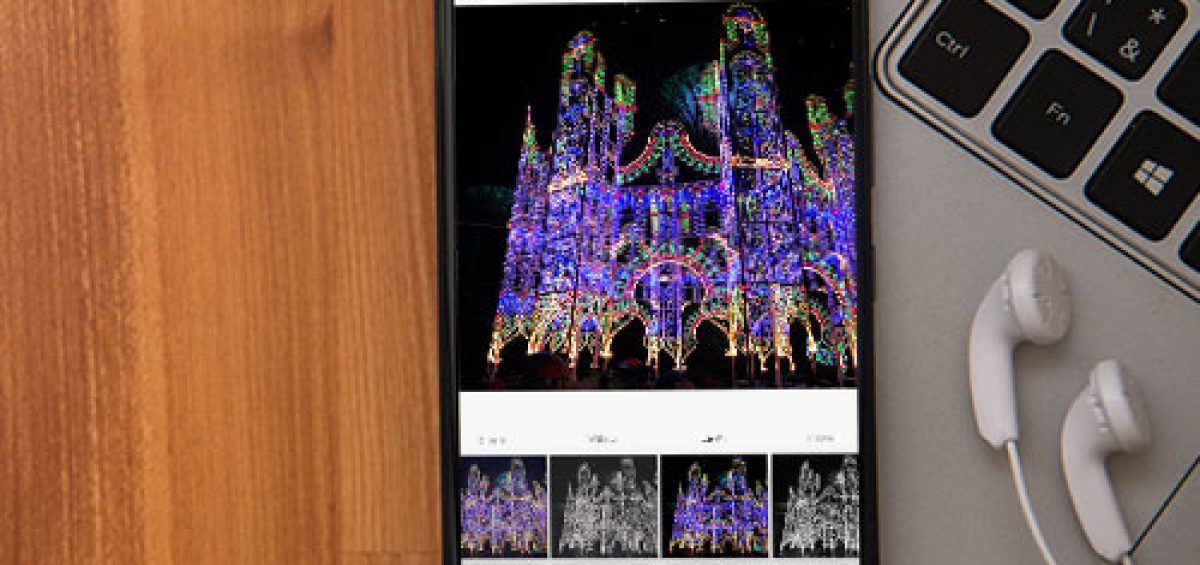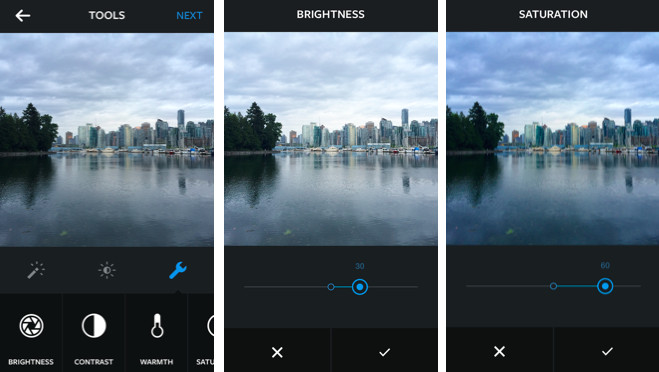Table of Contents
What’s new on Instagram 6.0?
The photo-sharing service announced 10 new editing tools for both iOS and Android. And here’s the top three highlights that I’ll be covering in this article.
What’s New?
Instagram is arguably the most popular image sharing platform, where you can edit photos in-app and share them. However, their filters have mostly remained unchanged since it was introduced.
Be pleasantly surprised with Instagram Version 6.0- rolled out just last Tuesday, bringing on board not only more sophisticated in-app tools but also more control over your images. Previously, images could only be edited when a filter is used. However, this update changes things completely as not only does it come with 10 separate editing tools, but photos can now be edited independently for filter use.
#1 Greater Control
Have you ever felt limited by Instagram’s filters? Many users have found Instagram’s filters to be a little too heavy-handed, mitigating this point by turning to third-party photo editing apps like VSCO Cam. It seems that Instagram has finally heard us, as this update offers control over filter strength and its new range of editing tools, all of which can be adjusted with a slider.
You can get the filter strength slider by double tapping the filter. Based on a hundred strength scale, users get to apply the exact level of filter on their image. Not sure if it looks good? Tap onto your image for immediate comparison with the original.
In this update, every editing tool can be easily adjusted higher or lower to achieve the precise optimal level. This is a huge improvement that allows for a broader control over how our photos turn out, especially since filter effect could not be tweaked before.
#2 Precision
In the past, the only way you could change the levels of the image is via the Lux tool. Now that is further fine-tuned into Brightness, Contrast, Saturation, Highlights and Shadows.
The Lux tool was great to enhance underexposed photos that lack contrast, but now it is made even better with such detail of fine tuning now in separate tools for more precision to achieve the precise optimum level for a perfect photo.
Color tones can also be adjusted with the Warmth and Saturation tools. Sliding it to the right introduces a warmer yellow tint while sliding it to the left brings a cooler blue tint to the image.
Tilt-shift, used to bring focus to certain areas of the image by blurring out other parts comes in a linear and circular shape. Now, it is supplemented with the Vignette function which works in the same essence, darkening the edges of the image, bringing focus to the centre of the image.
Here are the complete tool additions from Instagram’s Help Page:
- Filter strength
- Adjust
- Brightness
- Contrast
- Warmth
- Saturation
- Highlights
- Shadows
- Vignette
- Sharpen
The addition of these 10 tools brings about greater flexibility, control, and precision to photo editing- a definite plus!
#3 Simplified Instagram Experience
With the introduction of so many new tools, Instagram may be at risk of over cluttering- arguably the worst nightmare for any social media app. In this update, we can observe a rearrangement to make the whole Instagram experience more seamless.
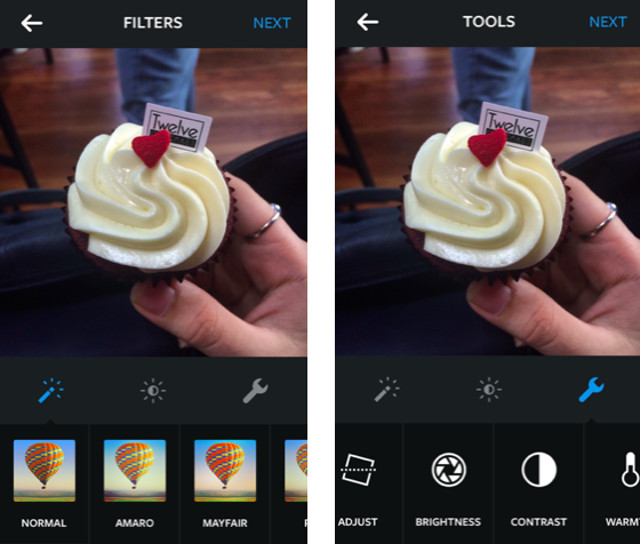
All the new tools are categorised into these three main icons, the filter icon, Lux tool and the wrench icon, where all other editing tools can be found.
Old tools have also been reorganised, such as the cropping and straightening functions that have been combined under the new adjust menu for a more convenient editing experience.
In the same spirit of simplifying things, Instagram has also simplified video sharing experience in the newest update by doing away with importing multiple video clips for trimming. We find this a pity though, it was more convenient before to be able to stitch different videos together in-app but all that has to be done on a separate app before importing to Instagram now.
What’s Next?
There are more ways that Instagram could continue to augment to fit its users — the plethora of image editing apps present is a testament to such a demand from users. Possible future tools could include photo stitching, blending or word editing tools.
In conclusion, though such tools may seem common in today’s app landscape especially with the presence of many in-depth photo editing apps, this marks the first time Instagram has given such advanced editing tools to its users. The unprecedented in-app control and precision definitely make this one of the most exciting and welcomed updates.
Do you like this new update? Also, what do you hope to see on Instagram in future? Comment below!