
Trying to create ads on Instagram might be confusing, especially if you have no experience with Power Editor at all. But that statement will cease to be true once you are done with this guide. Read on!
Instagram has teased advertisers for months, showing and reporting on the effectiveness of Instagram ads by the selected few brands who have been allowed into its trial program. But finally, on 9 September, Instagram opened up its advertising doors globally, and that includes businesses like yours.
Table of Contents
Why Is This Good News For You?
Instagram has long been lauded as the king of engagement among all social media channels. It has 100% organic reach possibility for all your post, high amount of likes, comments and talking points as long as your photos are well designed and taken.
However, it had an issue — it doesn’t allow you to link out or track conversion from your Instagram post. You could generate a huge amount of engagements with no ways to measure them against your sales, and no way to ride on the interest and hype generated by your photos.
But all of that has changed now.
In Comes Instagram Ads
The introduction of ads format not only introduces new post formats, it also allows you to track engagement and conversion. It is also extremely easy to create for those who have experience with Facebook’s Power Editor.
Ads Format
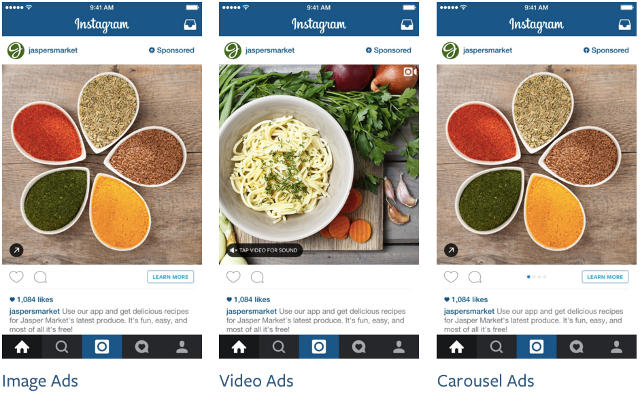
Similarly to Facebook Ads, Instagram ads allow you to put a call-to-action button to your ads, with options ranging from “Learn More” to “Shop Now” to “Install Now” to fit a variety of product types and marketing goals.
How To Create Ads on Instagram
Step 1: Connect your Instagram account to your Facebook
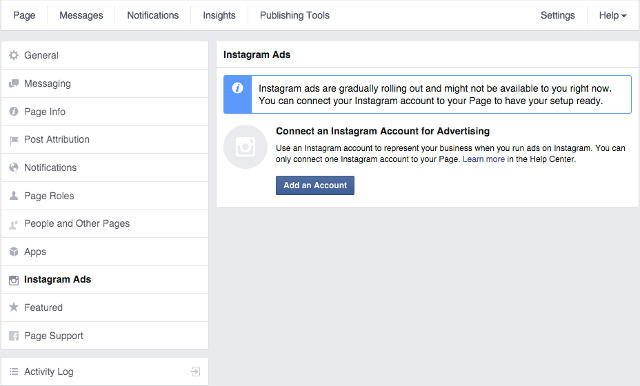
Go to your Facebook page, and navigate to settings. You should be able to see a new option (Instagram Ads) on the left menu bar now. Click on it to reveal the instructions on how to connect your Instagram Account to your Facebook page.
Once that is done, you should be able to see the account on your page.
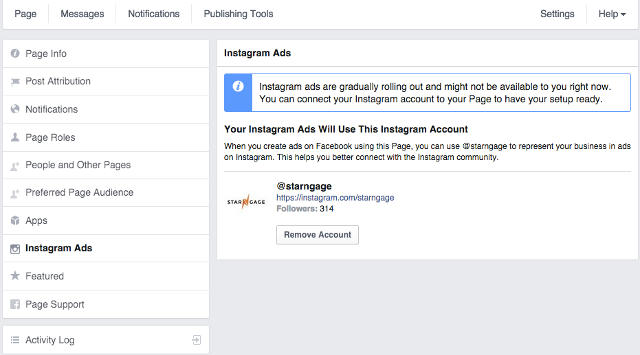
Step 2: Power Editor
This is one of the things I felt Facebook did right with Instagram ads. They allowed us to create via Power Editor — a tool most Facebook advertisers are already accustomed to. This reduces the learning curve to place an ad to almost zero, and advertisers are able to get into the game immediately.
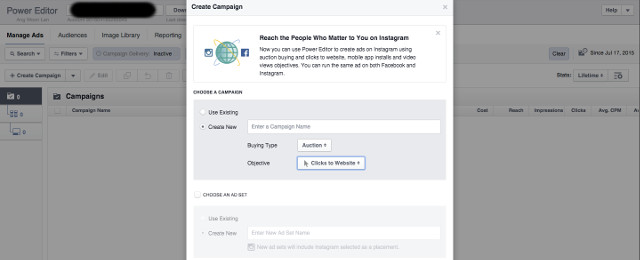
Step 3: Select Your Objective
Simply navigate to Power Editor and click on “Create Campaign” to bring up the ads creation page. Once here, select either the “Clicks To Website”, “Mobile Web Install” or “Video Views” to gain access to Instagram ads.
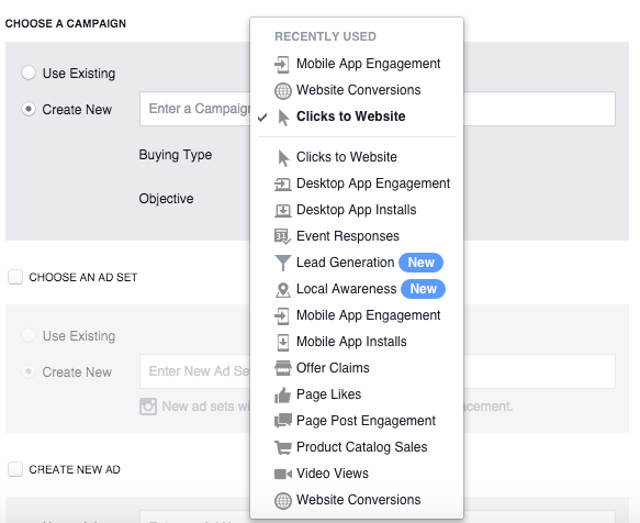
Step 4: Select Your Placement
After you have created your campaign, simply head over to the Ad Set section, and scroll down to the Placement area… and you should be able to see the Instagram option with the bright blue “NEW” word. (Words can’t describe how excited we were when we first saw that option appear on our Power Editor)
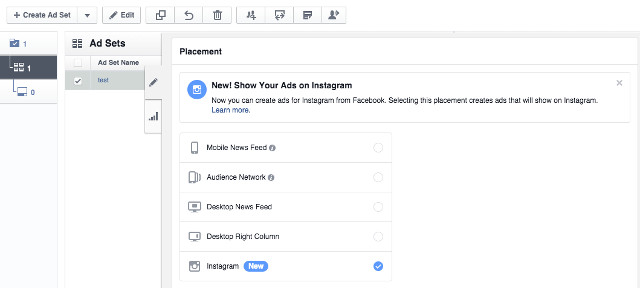
Step 5: Create Your Ad
And last but not least, all you have to do is to create your ad! Simply navigate to the Ads section and you will be greeted with the ad creation page. Plug in all your relevant information and select a call-to-action of your choice, and you will be ready to go!
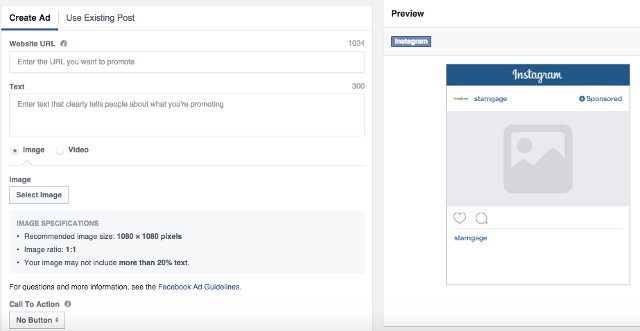
The Instagram Community
Now that you have learnt how to create an ad, it’s also important to note what constitutes a good ad on Instagram and how to leverage on other factors to make your ads more effective.
To do that, first, you will have to understand how the Instagram community thinks and feel. This is how Facebook explains it in one of their posts:
In Australia, 58% of people who use Instagram said the platform makes them dream, laugh or think, and 18-34 millennials use it the most. Many also said they use the platform to discover a world of creativity –- as well as new products and services. After seeing a sponsored ad, four in 10 took an action like visiting the company’s website or Facebook Page, liking a post or tagging a friend.
Some of the largest and most engaged communities on Instagram are about cars, fashion, food, fitness and sport, travel, music and film. Brands now have a tremendous opportunity to influence and connect to the people who matter to them when they’re most open to discovering something new.
What this means is that you have to take the time to think through your ads. Think about the kind of message you are sending out with each photo, the emotions you wish to evoke and how to engage your fans’ imagination. Think about how to tell your brand’s story through your visuals.
Hashtags
With your visuals planned, there is one more thing you can leverage on to get your word out — hashtags.
There are three ways Instagram users are exposed to contents outside of those they follow.
- Search and Explore Page
- Hashtags
What you see in your Search and Explore Page depends on what posts you have liked or posts that are liked by a large number of people in the Instagram community.
This meant that you can’t tap into your fan’s Search and Explore Page as and when you wish. Hashtags, on the other hand, are completely different. By leveraging on hashtags that are popular (and relevant to your brand), you should be able to get your content to more of your desired fans.
Here is a great tool by StarNgage that shows you your follower’s top used hashtags. Not only that, you will also be able to tap into the data and see which hashtags gives you the highest engagements.
![]()
By leveraging on a good visual to tell your brand’s story and a few relevant hashtags, you should be able to achieve amazing responses from your Instagram ads.
Do try these out and let me know how did your attempt go!

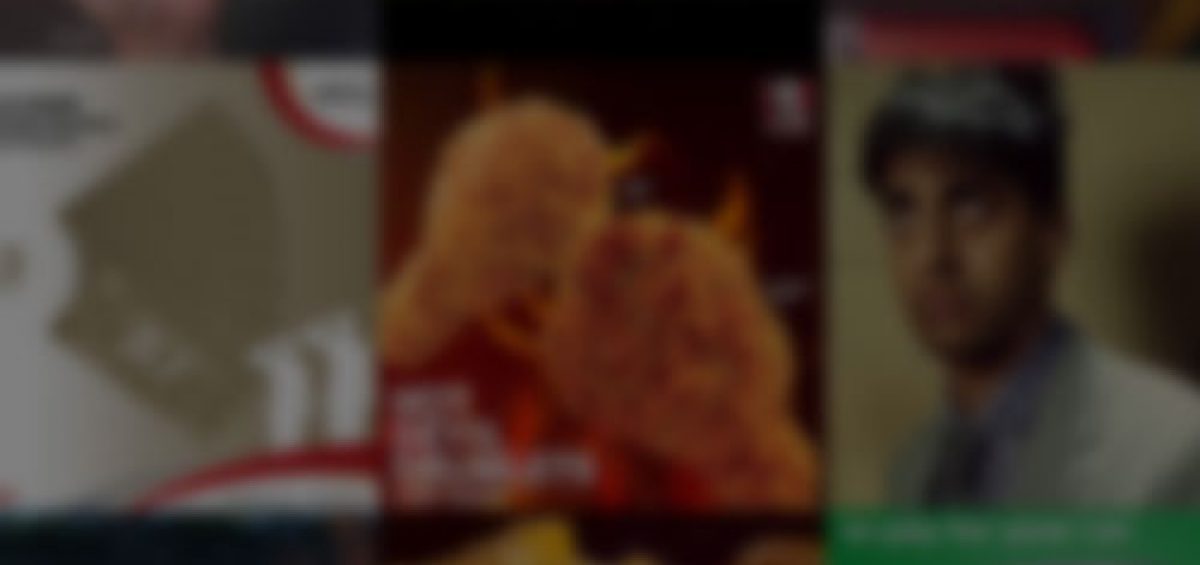
Interesting rollout. I wonder if their popularity will wane as twitter’s advertising did. FB ads have an issue with audience engagement in my view – a lot of cost of very little return.
Agreed on Facebook ads. Very little long-term effect. It’s very viral in nature and one almost gets the feeling that all the likes are from click farms. Something Facebook had been exposed with sometime back. Just recently boosted a post in December 2015 and more than 200 likes on the boosted post but from very suspicious ‘people’.