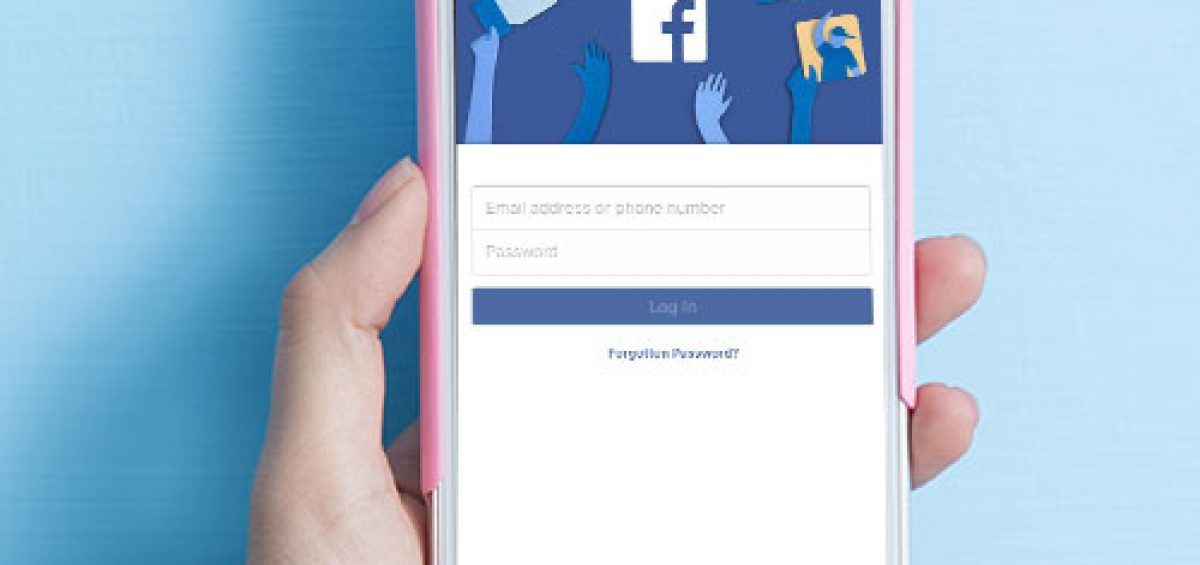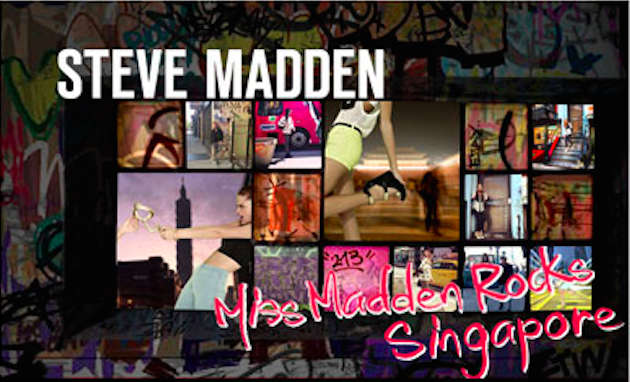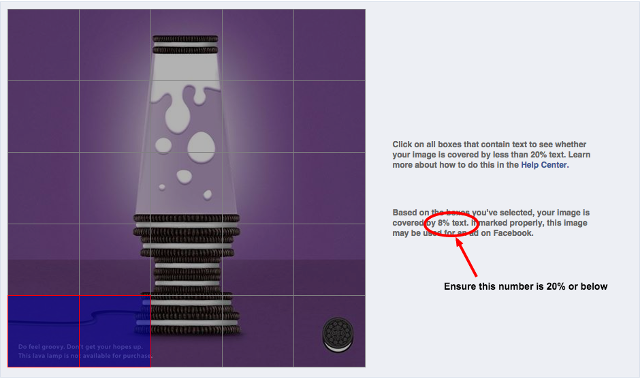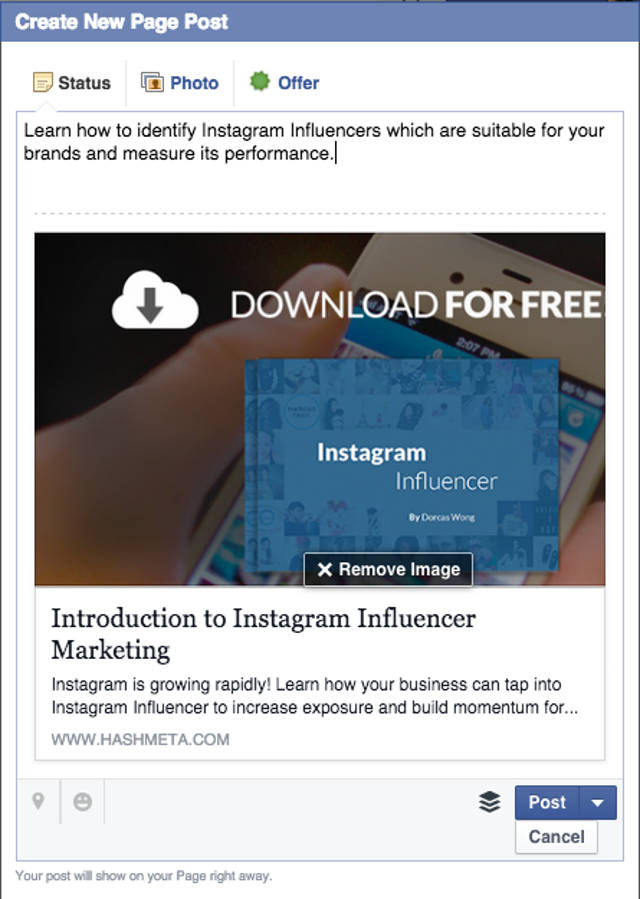If you are thinking of using Facebook Advertising for the sole purpose of gaining Facebook Likes… stop.
As small business owners, you would most likely have a limited budget set aside for marketing, and these shouldn’t be wasted on something useless like Facebook Likes Campaigns.
Typically, Facebook likes are just ego-booster for page owners, and never really do anything constructive for its owners largely due to Facebook’s algorithm changes many months ago.
So how should we go about doing this?
Table of Contents
1. Get More Out Of Your Advertising Dollars
Most brands owners look to Facebook Advertising, as a way to generate brand awareness, and it’s especially important for a new business owner.
But what if you can achieve something more out of your advertising dollars?
Instead of simply advertising the perfectly created Facebook post for engagements (likes, shares, and comments), always think about how your advertising dollars can be measured in terms of potential leads (emails), or sales (enquires on offer or footfall to store).
And this can be done in the form of events, rewards, contest, or quiz, depending on your business nature.
Events

iPhone 5 Release. Source: www.dailymail.co.uk
If you own a brick and mortar store, one of the best ways to drive footfall is through hosting events. This strategy has led to many excellent campaign results for our clients.
But conceptualizing an event isn’t easy. Besides brainstorming creative ideas for the events, you also have to deal with other miscellaneous items such as manpower and logistics.
To help you along the way, we will share some event creation tips, which we have used for our clients:
- Make use of a mobile-optimized landing page. This will help you convey more information about your event and capture information (e.g. emails) from your prospects.
- Focus on your customer, not your products. Be it in your ads or landing page, ensure your prospects are clear about the values they will gain through participating in the event.
- Everyone wants to feel valued. If you are offering a new product, let your prospects know they are the privileged first few individuals to try out the products firsthand, and you would love to have their feedbacks.
- Let everyone know how well your event went. Take as many photos and videos as you can during the event. Post these up on Facebook once the event is over to show appreciation for those who came, and to let others who have missed it to have a glimpse of what they can experience during your next event.
Contests
However, if hosting contest is not something you are comfortable with, you can go with something simpler such as photo contests.
A photo contest is a great way of engaging your audiences especially with Instagram booming and overtaking Facebook in terms of the best social media engagement platform.
Some platforms you may look at for hosting a photo contest:
Offerpop – Allows submission via Instagram, Facebook, and Twitter. Sites are also mobile optimized.
Gleam.io – Get your audiences to do more (e.g. follow your Instagram, watch a particular video etc.) besides submitting a photo for more winning opportunities.
Simple Weekly Quiz/Engagement
But if you wish to do away with all the frills and just wish to engage your audiences on social media, you may choose to host a giveaway with a simple action from your audience.
You may refer to one of our client’s Facebook page for inspiration – The Waffle SG
Our team has held a simple giveaway every week by getting our users to answer a simple question either pertaining to the brand or a general brainteaser.
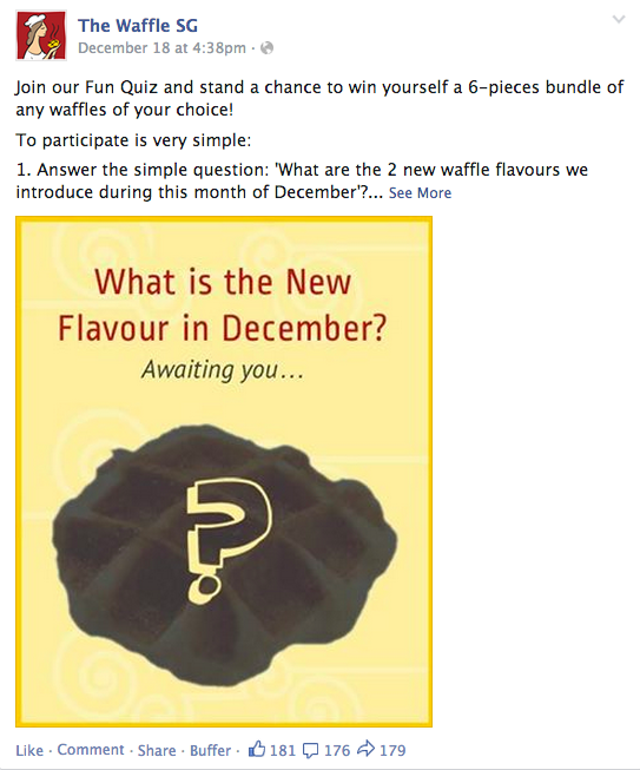
Some of the more successful quizzes manage more than 60% organic reach, which is phenomenal given the decreasing drop in Facebook’s organic reach.
2. Preparing Your Ad Post
Now that you have decided on your campaign type, it’s time to prepare for your Facebook ad-post.
There are several types of Facebook posts which you can explore for your ad, but no matter which one you choose, it is important to take note of the “Ad and Time Killer” – Facebook’s 20% text limit
If you are short on time, here is an excerpt from the post.
Images in your ads can include text that meets our general Advertising Guidelines, but may not include more than 20% text in the image to ensure people only see high-quality content. This includes logos and slogans in images. We recommend that you use the text field in the ad to get your message across.
And one of the easiest ways to check if your visual exceeds the 20% text limit is through Facebook’s Grid Tool.
All you would have to do is to upload the visual you wish to use for your ad, and simply click on all the boxes with text in them.
Here is an example using an image taken from Oreo’s Facebook page.
With that in mind, you can then look at the various time of post you can use for your ads.
However, we would just recommend the two most effective and commonly used type of post for advertisement. Photos and link posts.
Photos – Best For Showcasing Products or Individuals
Photos are great if your products are visually appealing, or if you put a lot of effort into the presentation of your products.
Link Post – Best For Generating Website Clicks
Link posts are excellent for generating website clicks, and not to forget the number of call-to-action buttons Facebook has made available to you.
Now that your post is ready, it’s time to begin advertising.
3. Creating Your Ad Post
For this post, we would share the easiest way to create a Facebook Ads without Power Editor, and a few basic targeting, which you may look at.
Step 1: Go into Ads Manager from your Facebook Home Page, and select create Ads in the top right-hand corner.
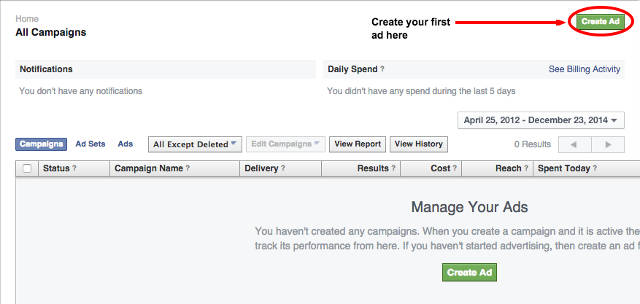
Step 2: Select your objective
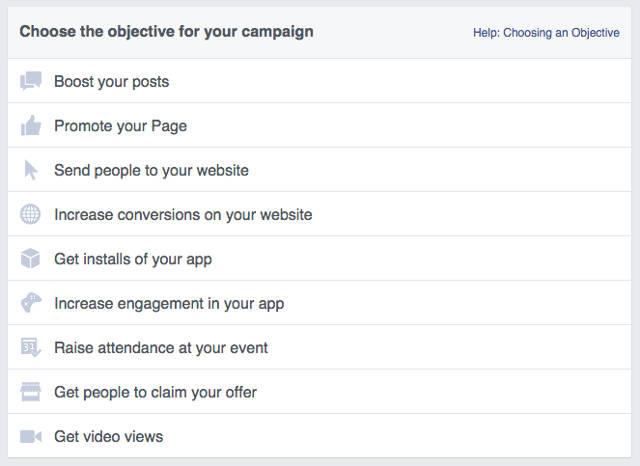
Step 3: Create a new post for your ad using the visual and copywriting you have prepared beforehand.
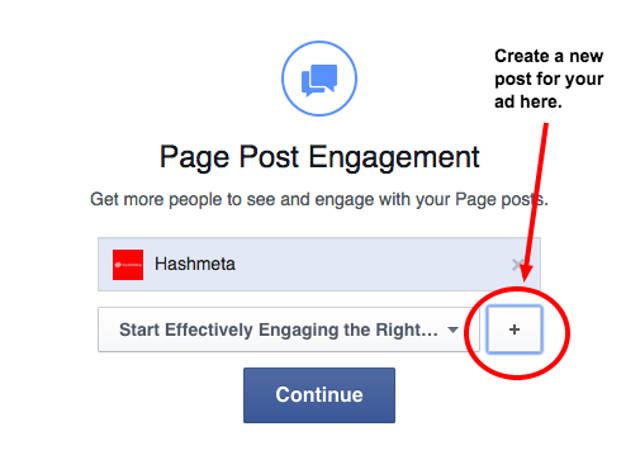
Step 4: Select your budget and targeted audience.
Generally, the few important targeting you should look at should include geo-location, age, gender, language, and interests.
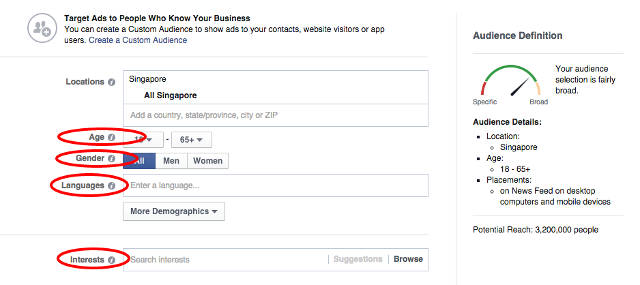
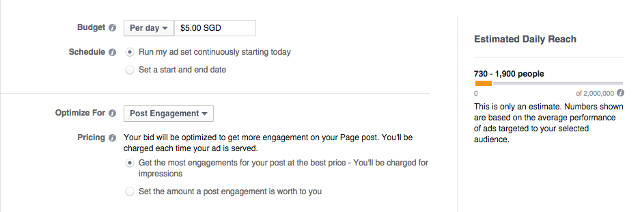
4. Continue Monitoring And Testing Everyday
Congratulation! You have your first Facebook ad up and running.
Now it would be important to monitor your ads performance every day, and make an adjustment to your budget, targeting or even ad visuals, depending on your ad performance.